Power from Hardware Counters¶
Jetson Power Tools¶
Some of the boards come with some useful tools that allow for example to monitor power consumption, CPU frequencies etc.
Jetson Power GUI¶
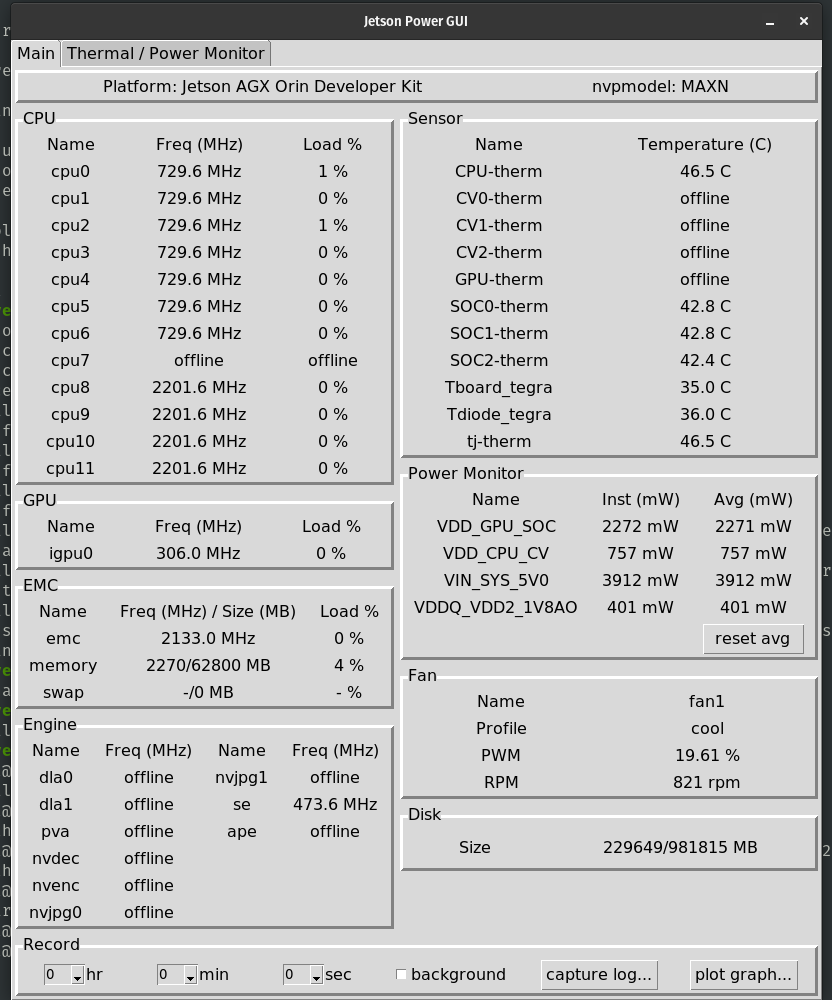
A native tool is Jetson Power GUI, which allows to monitor a lot of useful parameters.
To run it via ssh, you need to allow X11 forwarding by including the -X argument in your ssh command.
Then you can run the application with the following command:
Warning
Note that if you don't run the application as an administrator, the application should start but power monitoring may not work.
Warning
If you get the error X11 connection rejected because of wrong authentication., you need to update the root/.Xauthority file:
To do so, copy the line returned by the command:
Then, log as root and add the line to .Xauthority via the command xauth add:
Measuring Hardware Counters "by hand"¶
It is possible to get the measures provided by Jetson Power GUI directly using python running as administrator.
For example, you can do:
# start python as administrator
$ sudo python
# import the jetsonpower lib
>>> from pylibjetsonpower import *
# get the names of the counters of the measurement rail
>>> rail_get_names()
['VDD_IN', 'VDD_CPU_GPU_CV', 'VDD_SOC']
# print the value of the power counter
>>> rail_get_power('VDD_CPU_GPU_CV')
554
Some other python functions are:
rail_get_warn_current(name)
rail_get_crit_current(name)
rail_get_voltage(name)
rail_get_current(name)
rail_get_power(name)
rail_get_avg_power(name)
Info
You can find other examples of the usage of this library in the code of jetson power GUI, in the directory: /usr/share/jetsonpowergui
Powerstat on x86 CPUs¶
On the Mercury EM780 the previous command will produce:
Running for 60.0 seconds (30 samples at 2.0 second intervals).
Power measurements will start in 0 seconds time.
Time User Nice Sys Idle IO Run Ctxt/s IRQ/s Watts pkg-0 core CPU Freq Freq Min Freq Max
13:03:51 0.0 0.0 0.0 100.0 0.0 1 42 104 2.57 2.57 0.00 0.47 GHz 0.40 GHz 1.40 GHz
13:03:53 0.0 0.0 0.0 100.0 0.0 1 52 124 2.58 2.58 0.00 0.48 GHz 0.40 GHz 2.07 GHz
13:03:55 0.0 0.0 0.0 99.8 0.2 1 52 127 2.58 2.58 0.00 0.43 GHz 0.40 GHz 1.40 GHz
13:03:57 0.0 0.0 0.0 100.0 0.0 1 48 108 2.56 2.56 0.00 0.43 GHz 0.40 GHz 1.40 GHz
13:03:59 0.0 0.0 0.0 99.8 0.2 1 36 98 2.56 2.56 0.00 0.48 GHz 0.40 GHz 2.04 GHz
13:04:01 0.0 0.0 0.0 100.0 0.0 1 46 112 2.57 2.57 0.00 0.47 GHz 0.40 GHz 1.41 GHz
13:04:03 0.0 0.0 0.0 100.0 0.0 1 30 92 2.56 2.56 0.00 0.48 GHz 0.40 GHz 2.41 GHz
13:04:05 0.0 0.0 0.0 100.0 0.0 1 48 121 2.59 2.59 0.00 0.43 GHz 0.40 GHz 1.40 GHz
13:04:07 0.0 0.0 0.0 100.0 0.0 1 33 99 2.58 2.58 0.00 0.44 GHz 0.40 GHz 1.84 GHz
-------- ----- ----- ----- ----- ----- ---- ------ ------ ------ ------ ------ --------- --------- ---------
Average 0.0 0.0 0.0 100.0 0.0 1.0 43.1 109.4 2.57 2.57 0.00 0.46 GHz 0.40 GHz 1.71 GHz
GeoMean 0.0 0.0 0.0 100.0 0.0 1.0 42.3 108.8 2.57 2.57 0.00 0.46 GHz 0.40 GHz 1.67 GHz
StdDev 0.0 0.0 0.0 0.1 0.1 0.0 7.9 11.8 0.01 0.01 0.00 0.02 GHz N/A 0.37 GHz
-------- ----- ----- ----- ----- ----- ---- ------ ------ ------ ------ ------ --------- --------- ---------
Minimum 0.0 0.0 0.0 99.8 0.0 1.0 29.5 91.5 2.56 2.56 0.00 0.43 GHz 0.40 GHz 1.40 GHz
Maximum 0.0 0.0 0.0 100.0 0.2 1.0 52.0 127.0 2.59 2.59 0.00 0.48 GHz 0.40 GHz 2.41 GHz
-------- ----- ----- ----- ----- ----- ---- ------ ------ ------ ------ ------ --------- --------- ---------
Summary:
CPU: 2.57 Watts on average with standard deviation 0.01
Note: power read from RAPL domains: pkg-0, core.
These readings do not cover all the hardware in this device.
C-State Resident Count Latency
C3 95.755% 1853 350
C2 0.039% 182 18
C1 0.000% 29 1
POLL 0.000% 13 0
C0 4.206%
Histogram (of 9 power measurements)
Range (Watts) Count
2.558 - 2.560 1 ####################
2.561 - 2.564 2 ########################################
2.565 - 2.567 0
2.568 - 2.570 2 ########################################
2.571 - 2.574 0
2.575 - 2.577 1 ####################
2.578 - 2.580 2 ########################################
2.581 - 2.584 0
2.585 - 2.587 0
2.588 - 2.590 1 ####################
Histogram (of 9 CPU utilization measurements)
Range (%CPU) Count
0.000 - 0.018 6 ########################################
0.019 - 0.037 1 ######
0.038 - 0.055 0
0.056 - 0.074 0
0.075 - 0.093 0
0.094 - 0.112 0
0.113 - 0.130 0
0.131 - 0.149 0
0.150 - 0.168 0
0.169 - 0.187 2 #############
Histogram (of 9 CPU average frequencies)
Range (GHz) Count
0.433 - 0.437 3 ########################################
0.438 - 0.442 1 #############
0.443 - 0.447 0
0.448 - 0.452 0
0.453 - 0.457 0
0.458 - 0.463 0
0.464 - 0.468 2 ##########################
0.469 - 0.473 0
0.474 - 0.478 1 #############
0.479 - 0.483 2 ##########################